Music player 2.41.01
Free Version
Music Player – Play All Your Favorite Tracks
Do you love listening to music when you want to relax? Looking for a music player that can play all your songs and audio files? If yes, then this is the app you were looking for. Music Player is a nice app that allows you to listen to all the songs available in your music library and lets you create playlists. It rounds up each song and audio file on your Android device and lets you play it in the best sound quality possible. Songs in multiple audio formats are supported so you won't have trouble listening to your favorite tracks. This app offers various customization options that let you sort your music as per your preferences. You have an audio enhancement feature available too in the form of an equalizer.
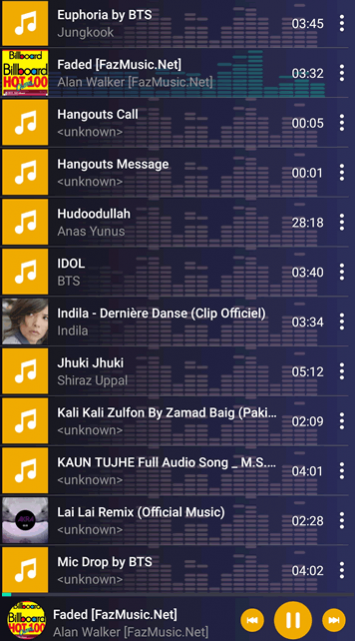
Music Player has an intuitive user interface that is easy to interact with for just about anyone. The design and layout of this music player are also very beautiful and easy on the eyes. You can choose from a variety of themes to customize the look of this app. These themes can be found in the Settings section along with a variety of other customization options. Aside from themes, you have multiple wallpapers available in this app too. You can set these wallpapers as the backdrop for your songs when they are being played. The album art will appear on the disc rotating in the center of the screen while the controls for pausing or resuming the song can be found at the bottom.

This music player organizes your music into various sections. For instance, in the Songs section, you will find all the audio files that are available on your device. It will include both tracks as well as audio messages. In the Artist section, the songs are sorted depending on the singer. All the songs of a singer are kept in a single folder in this section. Similarly, there is an Album section available in Music Player too. It places all songs of an album in a single folder. This level of organization ensures that you can find your song without having to scroll down your music library. The tags of the songs are used for determining the artist name, album name, and genre.
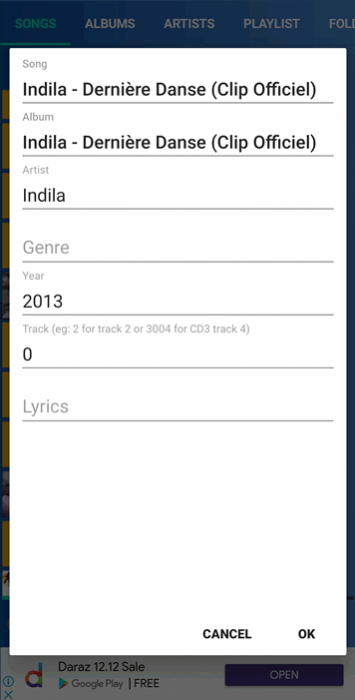
Music Player offers the Tag Editor feature to you for changing the tags of the songs. It ensures that each song is placed in the proper folder. You can access this feature by clicking the button located in front of a song and clicking the 'Edit Tag' option from the menu that appears. On the Tag Editor screen, you can edit the name of the song, the artist, and the album. Also, you can enter the song's genre, the year in which the song was released, and even its lyrics. This music player lets you create playlists from the music available to you. You can add a song into a new or existing playlist by clicking the '+' icon located at the bottom-right corner of the music controls menu.
Features:
- Intuitive user interface
- Beautiful design and layout
- Music library containing all your songs
- Supports various formats of audio files
- Artists section with songs sorted by artist name
- Option to create playlists and add songs to them
- Tag Editor for changing the name and album name
- Equalizer available for sound enhancement
- Multiple presets available for the Equalizer
- Option to create custom presets
- Multiple themes and widgets available
- Choose from a variety of wallpapers
- Sleep Timer feature for turning off the music
Conclusion:
Music Player is an app for music lovers and people who want to keep their music organized. It enables you to scan your phone's storage and find out all the songs and audio files that you can play. It is an excellent music player and every music fan should have it on their phone.
Our Recommendations